Steam Overlay
Project Meltdown » Devlog

“Problems with Steam Overlay”
author: John Hartley
Posted on 4/18/2025
Blog Entry Part 1: The Problem
John, had to solve during this week of development
- In editor steam overlay was not working
- This is a problem because of the intentions to add multiplayer utilizing steam
- During testing, steam overlay was not properly showing up on launch of the game this conflicts with the intention of adding multiplayer to the project utilizing steam. The team had trouble with the proper integration of steam SDK.
Blog Entry Part 2: Problem Solution
- The issue was that now that we had all the necessary plugins and the SDK there were small back end things needed to be done to turn it on for the project
- After extensive debugging I have concluded with the fix bellow in out Engine folder, This configuration sets up Steam as the online subsystem for an Unreal Engine game, enabling multiplayer support through Steam's networking features. It defines the use of the SteamNetDriver for handling network traffic and includes fallback support via the default IPNetDriver. It also configures handshake versions for network compatibility and increases client connection rates and timeouts, which can help during testing or for high-speed connections. The Steam App ID is set to
480, which is a common placeholder for development (using Steam's Spacewar test app). Overall, this setup allows the game to handle multiplayer sessions via Steam with flexible and high performance networking behavior.
- Generally speaking this will allow our team to have Seamless Steam integration enabling players to easily host or join games using their Steam friends list or invitations a huge user experience benefit. By using the SteamNetDriver The game uses Steam's relay and NAT traversal services essentially meaning reduces problems with firewalls and routers allowing players to connect without needing to forward ports to one another
Get Project Meltdown
Project Meltdown
| Status | In development |
| Authors | QuantexGames, Paratox, IImezzii, Bananarama8910, XsaborZ, Mrr_Memez |
| Genre | Shooter |
More posts
- Devlog 10: Elijah Jackson: Where the animation at?7 days ago
- Devlog 9: Elijah Jackson: Upgrades People, Upgrades!17 days ago
- Devlog 8: Elijah Jackson: What are you aiming at?!22 days ago
- Devlog 7: Elijah Jackson: Keep Up The Fight23 days ago
- Devlog 6: Elijah Jackson: Now You See Me29 days ago
- Object Pool Implementation29 days ago
- Devlog 5: Elijah Jackson: AbiliTrees31 days ago
- Devlog 4: Elijah Jackson: I Want *That* Weapon35 days ago
- Currency Drop System and room restricting43 days ago
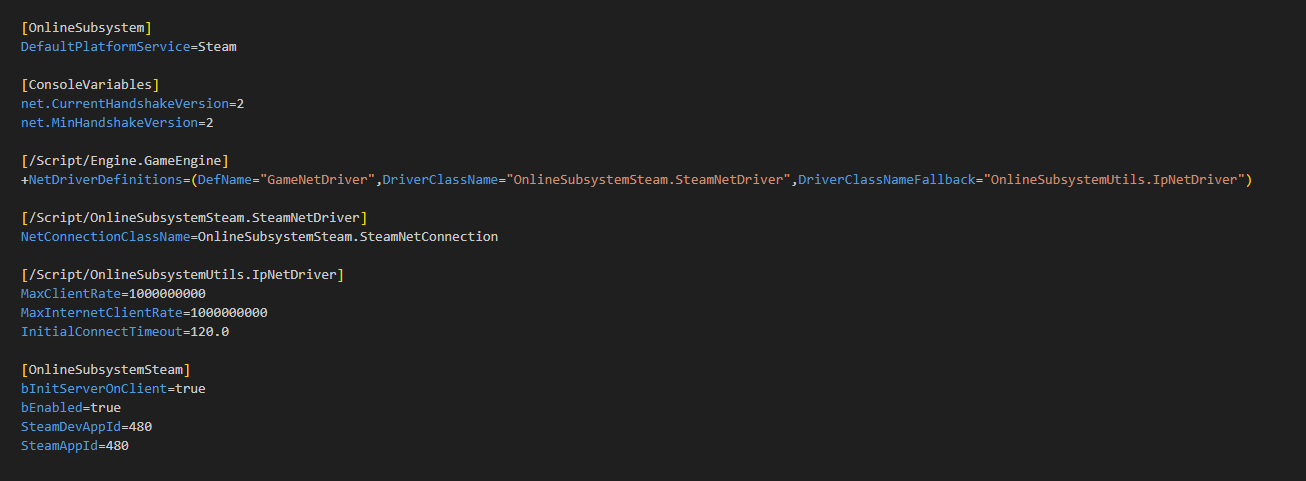
Leave a comment
Log in with itch.io to leave a comment.